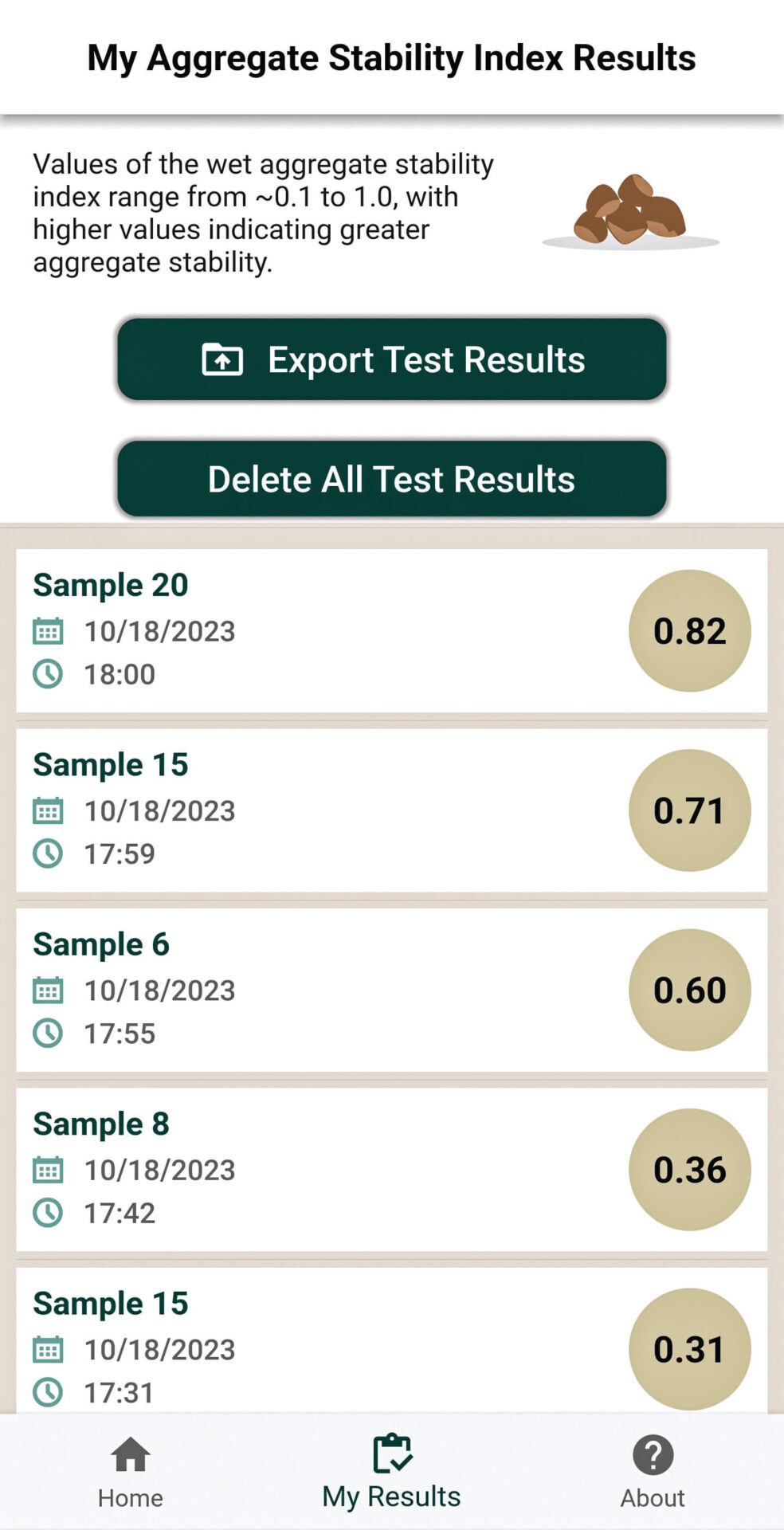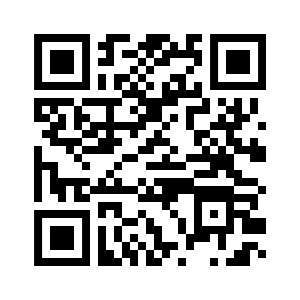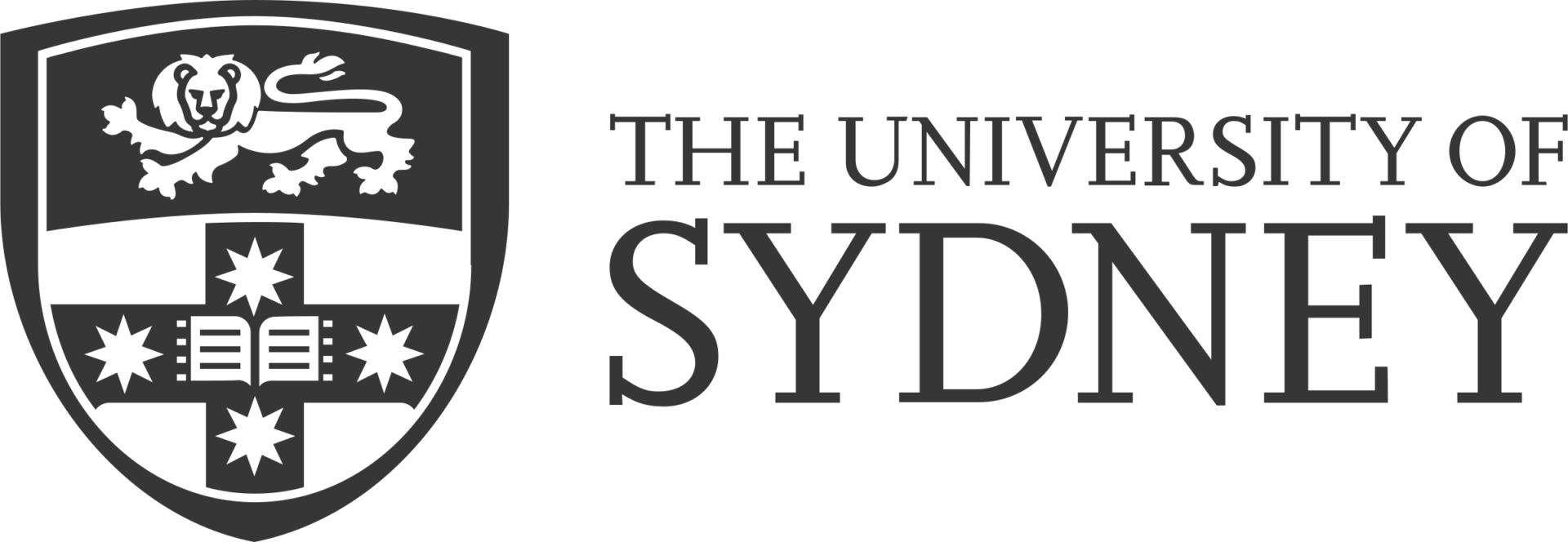Aggregate stability is one of the most common indicators of soil health. Soils with greater aggregate stability are more resistant to wind and water erosion, and are linked to improved water capture, infiltration, and storage. The Soil Health Institute (SHI) recommends measuring aggregate stability using the Slakes app as part of a minimum suite of measurements to assess management induced changes in soil health.
Slakes: A Free Smartphone App to Measure Aggregate Stability
Overview
Materials Needed

Android or iOS Smartphone

3 Soil Aggregates

2 Clear Plastic Dishes

Tap Water

Smartphone Mount
Analyzing Aggregate Stability
with the Slakes App
Step 1
Collect and Dry Aggregates: Remove an intact clod from the top 2 inches of the soil, gently break apart into pea-sized aggregates, and dry overnight.

Step 2
Set-up: Mount smart phone approximately 4 – 6 inches above empty clear plastic dish, select 3 aggregates and place in dish. Fill the second dish with water.

Step 3
Start Test: Tap ‘Start Aggregate Stability Test’ to enter sample ID and capture initial image of dry soil in dish. Move the second dish filled with water into camera view, gently transfer aggregates to the water filled dish, and take pic to start test.
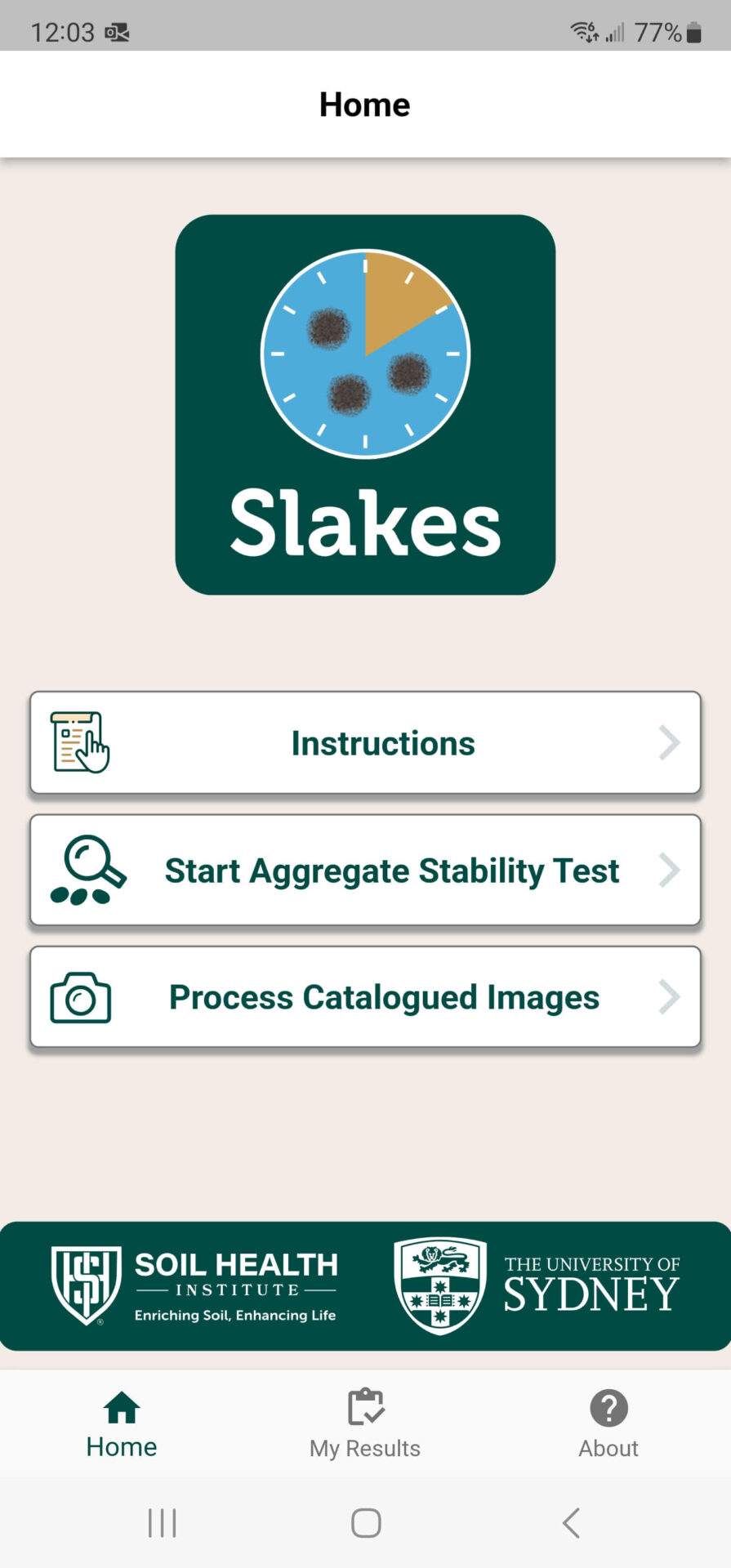
Step 4
Complete Test and Receive Results: After 10 minutes, the app will automatically capture the final image and display the aggregate stability index value for the sample.
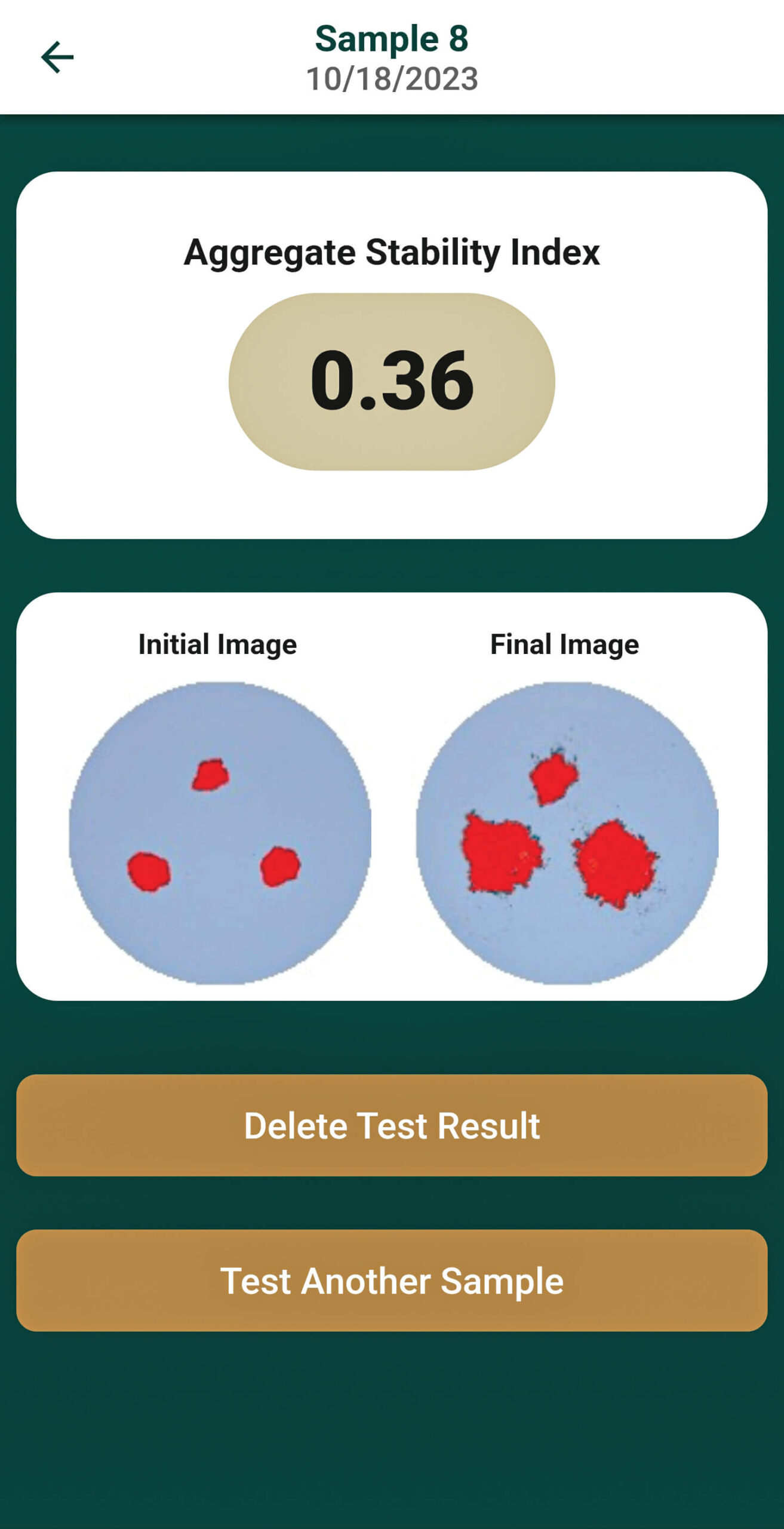
Step 5
Export & Interpret Data: On the My Results Tab, tap ‘Export Test Results’. Upload results to a computer, add management and location data, and track changes in aggregate stability index values.